Codux Help Center
Browse our articles to find the answers you need
Create an eCommerce App With the eCommerce Starter Project
The Codux eCommerce Starter template is a powerful template for creating your own unique online store using Codux. It seamlessly integrates Wix's comprehensive eCommerce solutions with your front-end project, right out of the box. This template is designed to be both simple and flexible, allowing you to easily modify the design and behavior of your storefront while leveraging robust store management capabilities of Wix Headless for the back office.
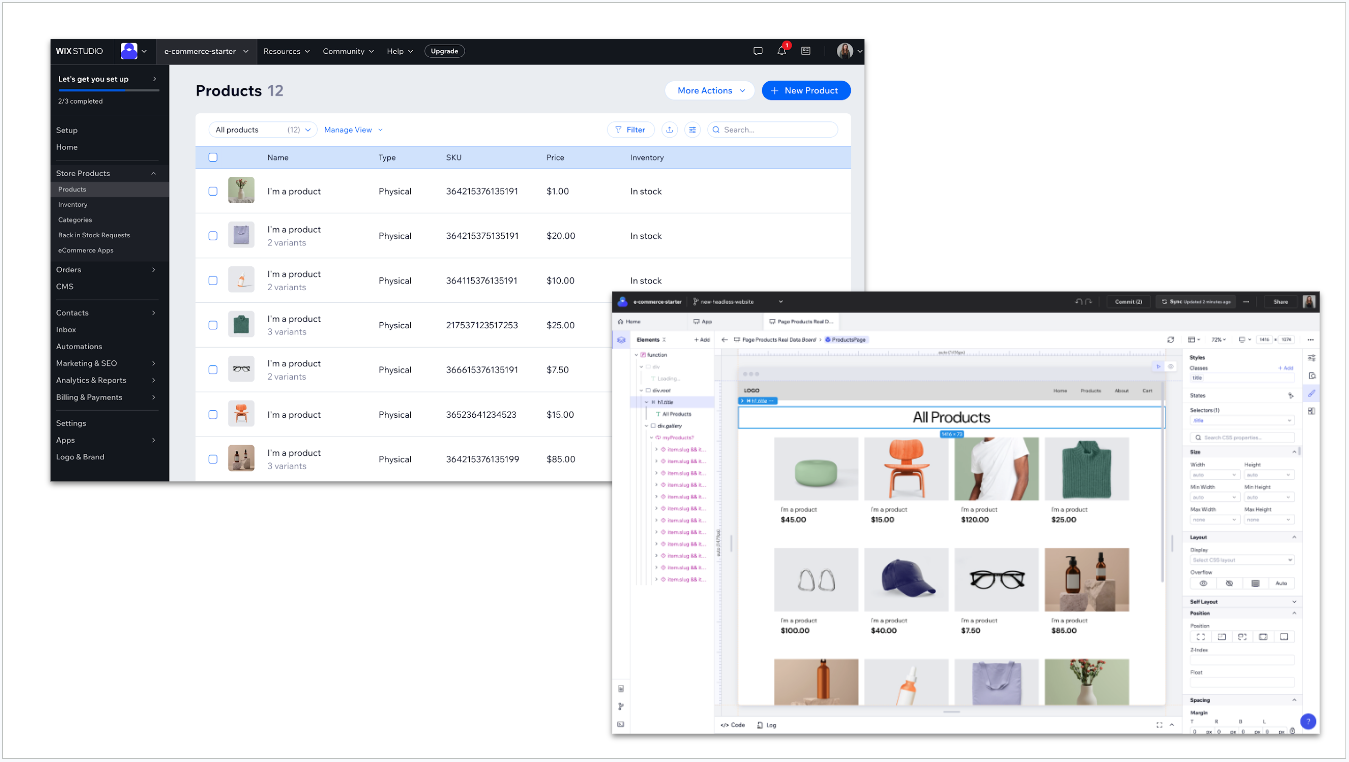
With Wix Headless, you can efficiently manage your product inventory, payments, orders, shipping solutions, invoices, email marketing, business automations, and more, all while having the freedom to tailor the customer-facing aspects of your store however you see fit!
Opening the Project
To open the eCommerce starter project, select it from the available templates on the New Project screen.

Note:
Make sure to run the installation script when the project opens to install project dependencies. For more information on scripts and what they're for, see here.
Connecting to Wix Services
When you first open this template, you'll see a message like this one. Click Connect to go to the Wix Services panel.

Now just create a new site, or connect an existing one from the Wix Services panel on the left of the screen.

Was this article helpful?