Codux Help Center
Browse our articles to find the answers you need
Media Management in Codux
Whether you're a designer or developer, having access to your project's media files is crucial. With Codux, you can see all your project's images and SVGs right from the Add Elements panel, and add them visually to your boards.
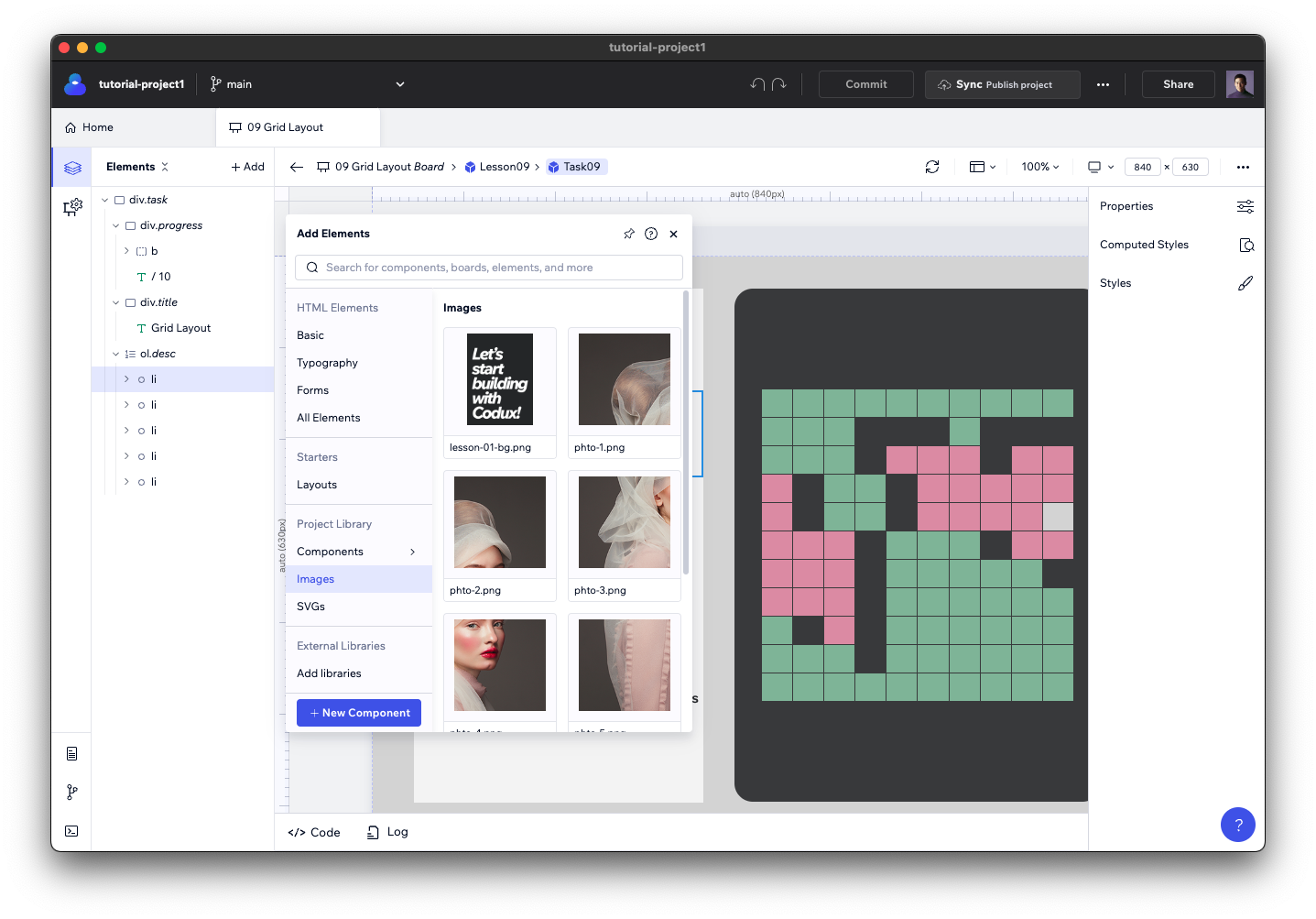
To add media to your board, just drag and drop from the panel into the Elements panel or onto the stage, or click the asset to insert it under the currently-selected element.
Once inserted, the image becomes a part of your board like all the other elements in it, and you'll be able to edit the image element's property from the Properties panel.
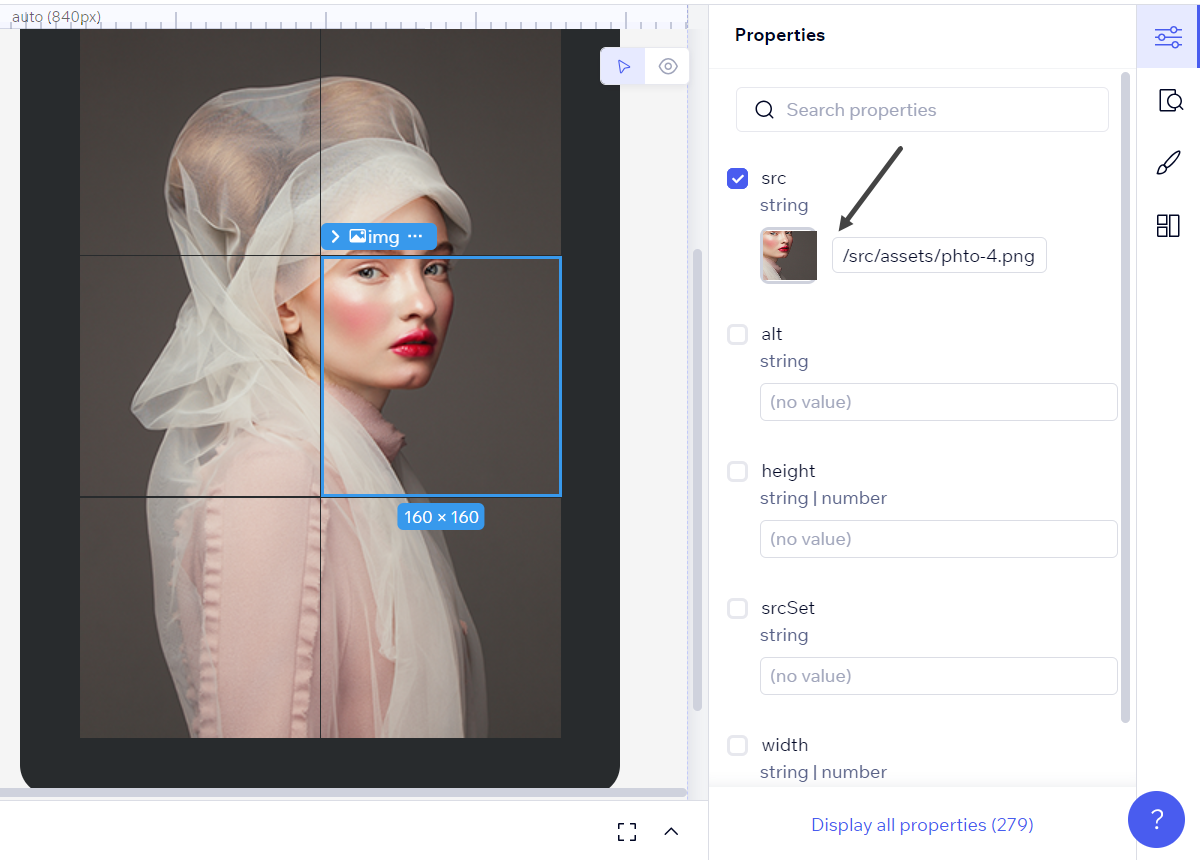
From the Properties panel, you can select a different image from your project or add a new one from your drive, or you can import one from the web by URL.
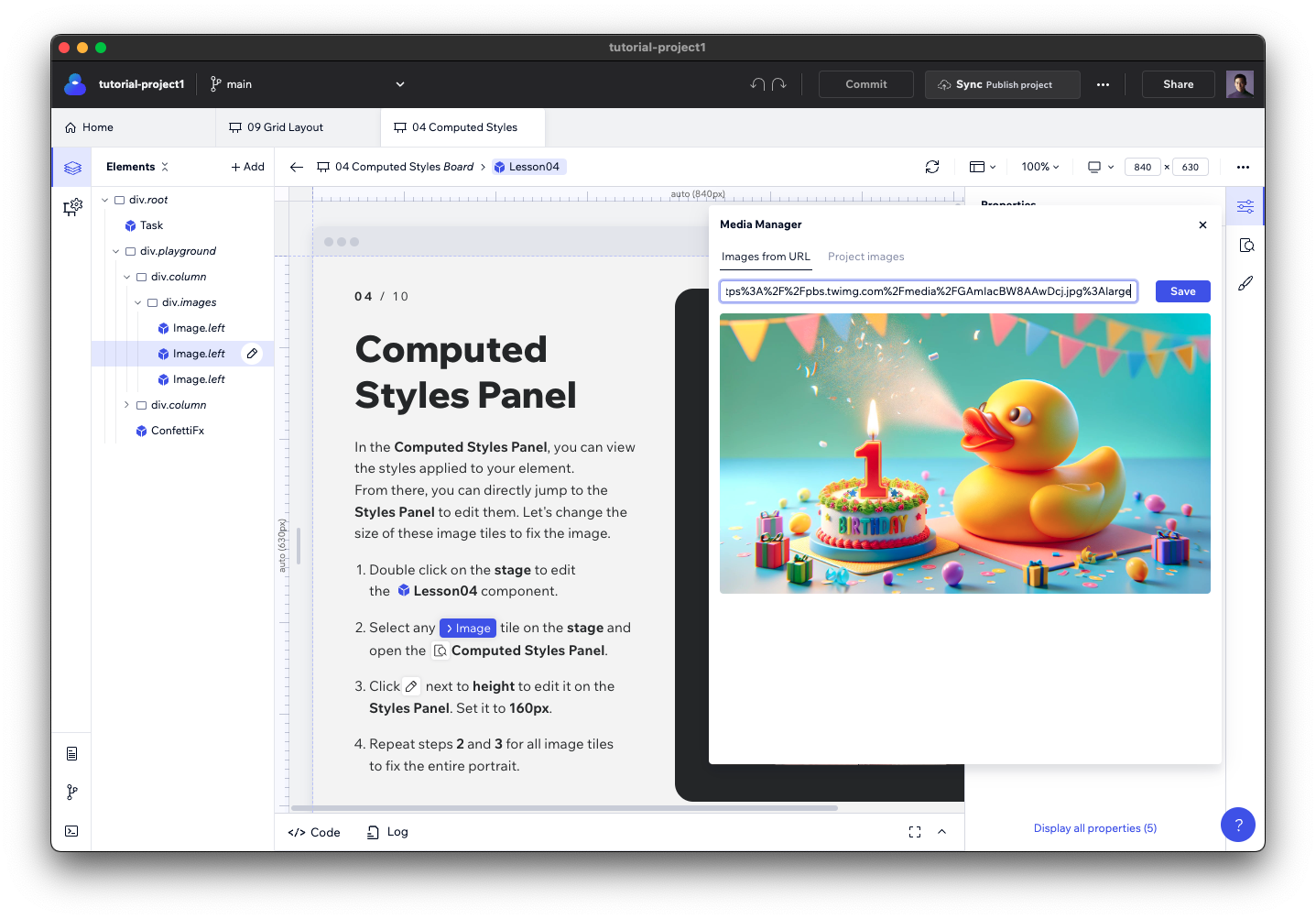
Note:
If it doesn't already exist, Codux will create a directory named
src/assets at the root of your project to store any images you upload.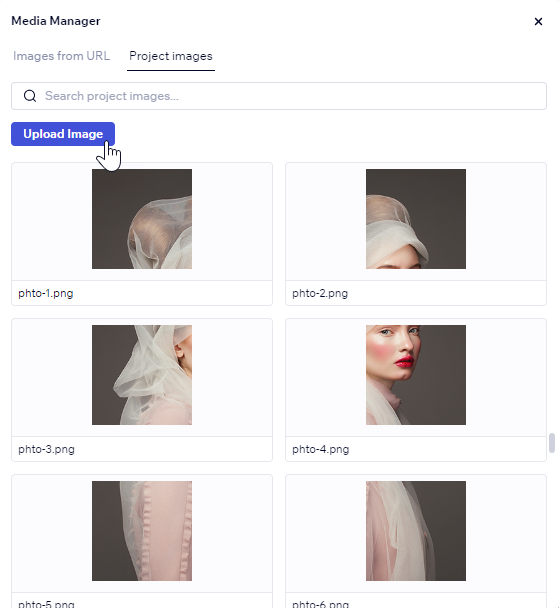
Was this article helpful?